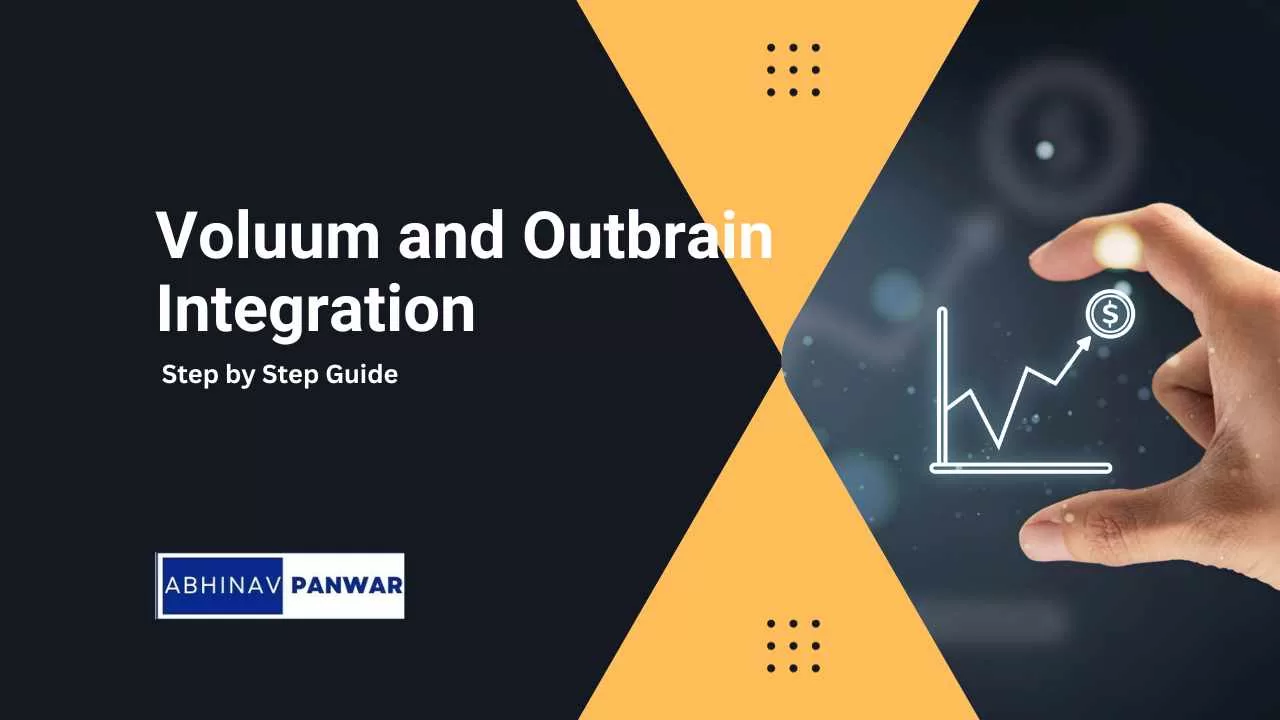Introduction: Integrating Outbrain, a leading content discovery platform, with Voluum, a premier tracking solution, can significantly enhance your digital marketing campaigns. This guide walks you through the process step by step, ensuring you can track and optimize your Outbrain campaigns effectively using Voluum’s powerful analytics.
Understanding Outbrain and Voluum: Before delving into the integration, it’s essential to understand what each platform offers. Outbrain specializes in distributing your content across its vast network, helping you reach a wider audience. On the other hand, Voluum provides real-time analytics and tracking capabilities, enabling you to measure campaign performance accurately.
Benefits of Integration: Integrating Outbrain with Voluum allows for precise tracking of key performance indicators (KPIs) like clicks, conversions, and ROI. This integration helps in making data-driven decisions to optimize your campaigns for better performance.
Step 1: Setting Up Your Outbrain Account: First, ensure that your Outbrain account is active. Log in and familiarize yourself with the dashboard. You’ll need to access specific campaign URLs to integrate with Voluum.
Step 2: Configuring Your Voluum Account: In Voluum, create a new campaign. Under the traffic source section, select Outbrain. If Outbrain isn’t listed, you can manually set it up by entering the necessary parameters like postback URL and tracking tokens.
Step 3: Linking Outbrain with Voluum: With both platforms open, start linking your Outbrain campaigns with Voluum. In Outbrain, select the campaign you want to track and copy its URL. In Voluum, paste this URL into the designated field in your new campaign setup. Ensure that all tracking tokens are correctly placed.
Step 4: Testing the Integration: After setting up, conduct a test run. Click on your Outbrain campaign link and ensure that the click is registered in Voluum’s dashboard. This step is crucial to confirm that the integration is working correctly.
Step 5: Monitoring and Optimizing: With the integration complete, start monitoring your campaigns in Voluum. Analyze the data to identify trends, and use these insights to optimize your Outbrain campaigns. Look for areas of improvement, such as better targeting or creative adjustments.
Conclusion: Integrating Outbrain with Voluum empowers you with detailed insights into your campaign performance. By following these steps, you can effectively track, analyze, and optimize your content discovery efforts, ensuring maximum ROI for your digital marketing campaigns.
Remember, the effectiveness of this integration lies in regularly monitoring and optimizing based on the data provided by Voluum. Stay updated with both platforms’ features to fully leverage their capabilities.