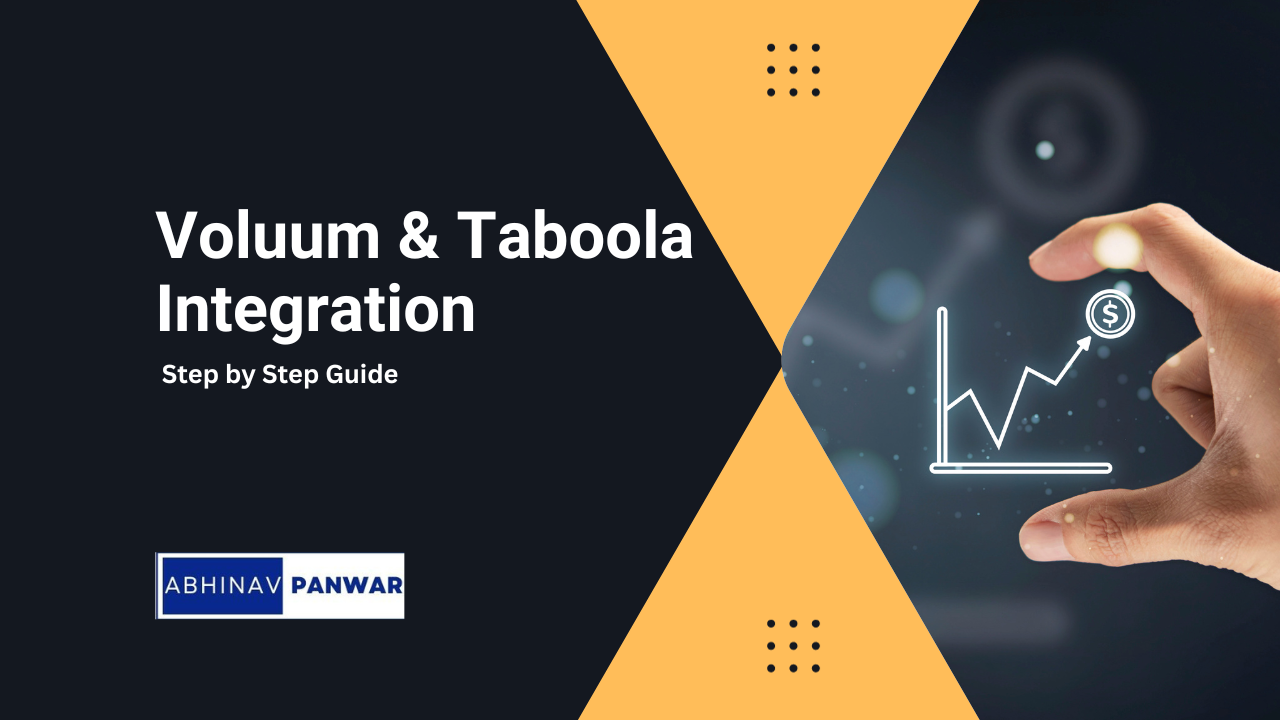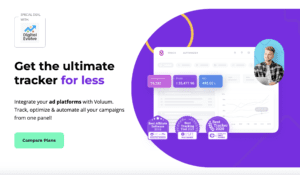Integrating Voluum with Taboola can be an effective way to track and optimize your advertising campaigns. Below is a step-by-step guide on how to set this up:
Step 1: Create a Campaign in Voluum
- Log in to your Voluum account.
- Navigate to Campaigns. Click on the “New campaign” button.
- Fill in the Campaign Details: Give your campaign a name, select a workspace, and set other necessary details.
- Set Up Traffic Source: Choose Taboola as your traffic source. If it’s not already in the list, you will need to add it manually. You can do this by selecting “Create Custom Traffic Source” and filling in the required parameters. You can find the necessary parameter details on Taboola’s website or in your Taboola account.
Step 2: Create or Select a Offer
- Go to the Offers tab in Voluum and click “New Offer.”
- Enter the Offer Details: Fill in the offer name, URL, and other relevant information. Ensure that the URL is properly formatted and includes any tracking tokens you need.
- Save the Offer.
Step 3: Set Up Tracking
- Go back to your campaign setup in Voluum.
- Select the Offer: Choose the offer you created or another existing offer.
- Configure Tracking Settings: Ensure that your tracking settings are correctly configured. This may involve setting up tracking pixels or postback URLs, depending on how you’ve set up tracking in Taboola.
- Save the Campaign.
Step 4: Integrate with Taboola
- Log in to your Taboola account.
- Create a new campaign or select an existing one.
- Set Up Tracking in Taboola: Navigate to the tracking or pixels section in Taboola, and configure your tracking settings to correspond with Voluum. This may involve placing a tracking pixel on your conversion page or setting up a postback URL.
- Ensure Consistency: Make sure that any tracking parameters or tokens used in Voluum are properly matched in Taboola.
Step 5: Test the Integration
- Run a small test campaign in Taboola.
- Check Voluum for Data: Make sure that click and conversion data are being properly tracked in your Voluum account.
- Adjust as Needed: If any issues arise, adjust your settings in either Voluum or Taboola until everything is tracking correctly.
Step 6: Optimize and Monitor
- Monitor the Performance: Regularly check the performance of your campaigns in both Taboola and Voluum.
- Optimize as Needed: Use the data gathered to optimize your campaigns for better performance.
This guide assumes that you already have accounts with both Voluum and Taboola. If you do not, you will need to create them before starting this process. Additionally, the exact steps and settings may vary depending on the specific features and options available in your accounts, as these platforms are regularly updated. If you have any trouble, both Voluum and Taboola have support resources that can help guide you through the integration process.